 Area info
Area info Area info
Area infoDisplays area information. Area is activated by pointing inside it with the mouse. If there are several possible areas, the smallest one is selected.
Area reference point is a location where area attributes are shown. If it is not defined, location halfway between first two border line points is used by default. Reference point is not normally displayed and it cannot be picked by mouse. When viewing line area, it is displayed as a small circle.
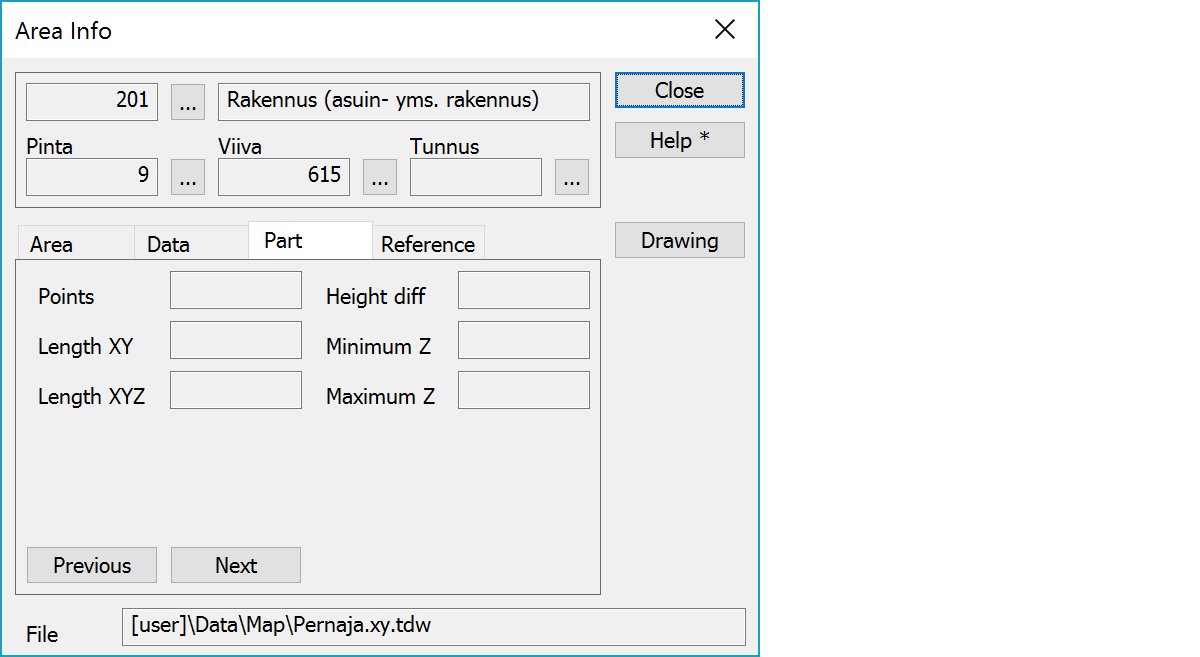
Upper part fields display object type and three freely selectable attributes.
Opens drawing data info. Number of defined drawing data items is displayed in parenthesis after button label.
The file element where the object belongs.
There are some special settings related to this function.
Settings affecting edit and calculation function behavior.
Defines which attributes are displayed first in the list. By default T1,T2,T3,T4,T5.
See also: Using special settings