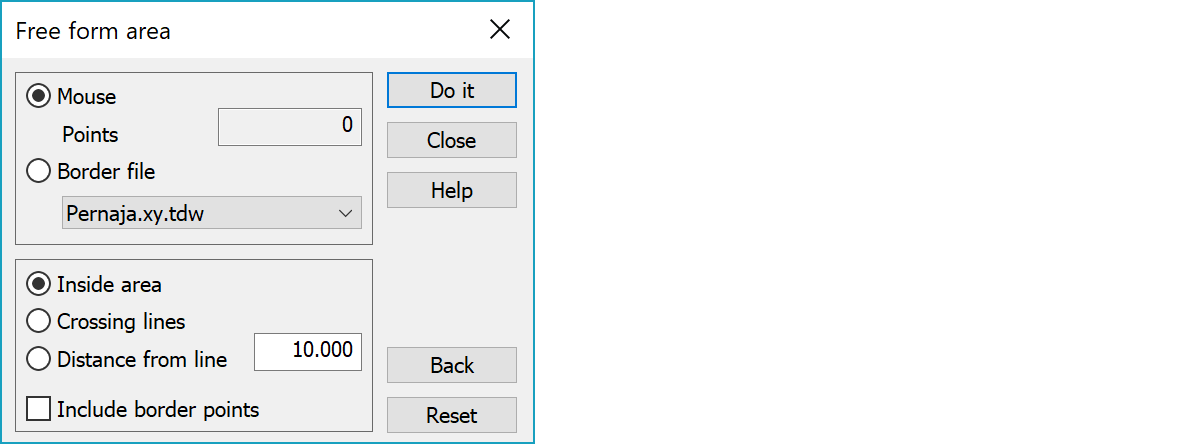
The points within the given area are selected. The area can be defined by using the Mouse, Point or Breakline search methods.
Use ESC-button to cancel searching.
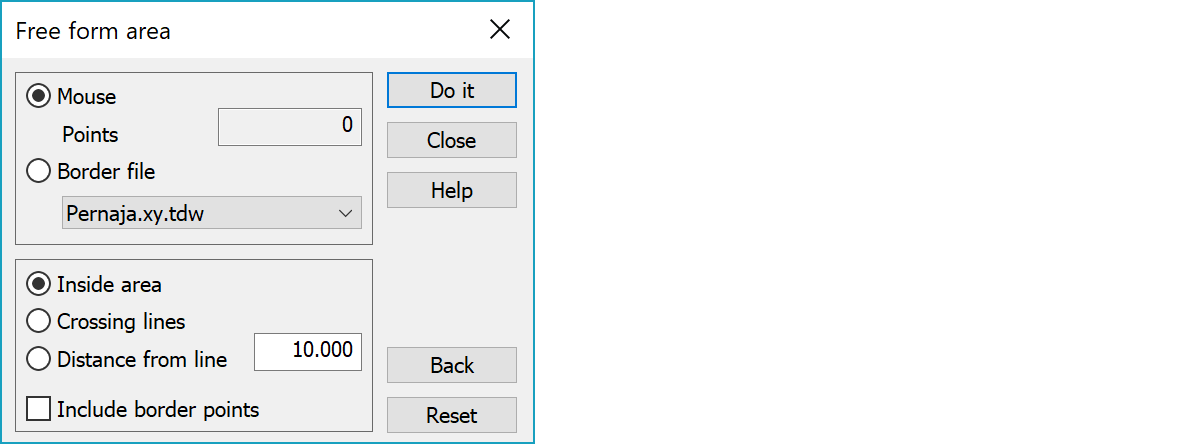
Selects points using border line pointed by mouse. Points is current amount of points in the border line. Given border line is in screen coordinate system and works also in three-dimensinal view mode. When selecting points inside area, border line is closed automatically.
Selects points using breaklines in the given border file. This search is always done with XY-coordinates regardless of the current view mode. When selecting points inside area, only closed breaklines in border file are used.
Inside area searchs points inside the area defined by the breakline. Crossing lines selects all points from breaklines crossing given polyline. Distance from line selects all points within given distance to the polyline.
When selecting points inside area, points exactly on border line are also selected.
Removes the last shown point from the defined area.
Removes all points from the defined area.