 Select database
Select database Select database
Select databaseChoose a database connection from the list. The user can add new connections to the list. One line contains certain database connection settings. Separate lines are used for different databases, and also for different types of connection to the same database.
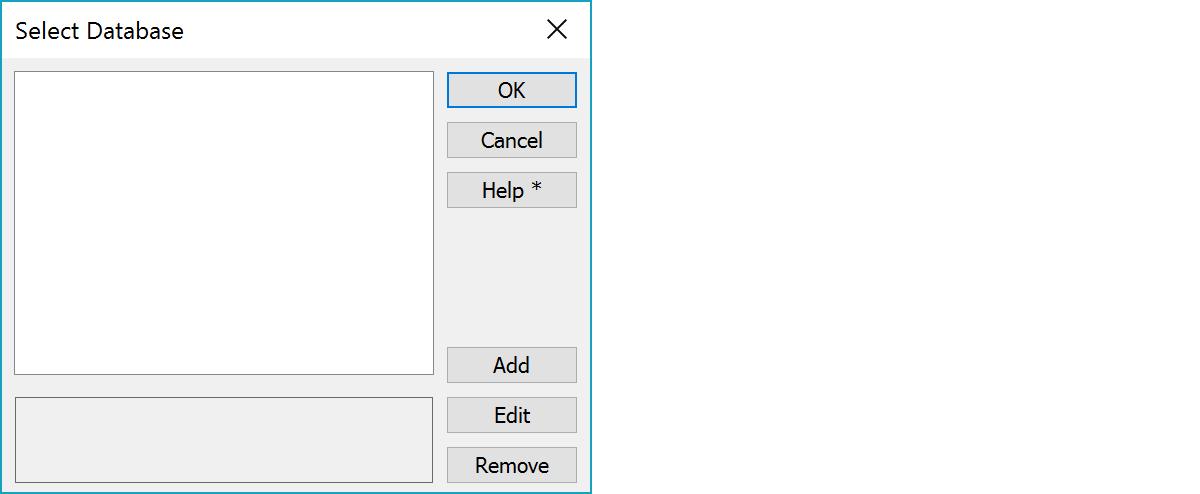
Adds new database connection.
Opens selected database connection editing.
Deletes selected connection.
Other database functions are directed to the database, but assigned from this dialog. When using database functions (Select, Insert, Update, Delete), you can change the database connection before operation. Additionally in Select-function, multiple simultaneous connections are accepted.
To use database connection in observation book calculation, database have to select with this function. The selected connection will be the default connection, until changes here or in other database functions.
Attribute data is taken into database always as true value (not index).
See also Special settings for database.
N.B the following notes concerning Insert, Update and Delete-operations.
- if you select Selected (not Active file), you’ll get selected points only from the Active file.
- database for line: if one or more points from a breakline are selected, the whole line will be taken as selected.
There are some special settings related to this function.
Write SQL-command into log file (local/database.log).
1 only, if errors occurred
2 always
Editing settings.
1 editing is not allowed. Related to 3D-settings only.
Sort list of connections.
1 sort in alphabetic order.
search criteria for code fields.
1 store/restore last used criteria.
See also: Using special settings