 Export to database
Export to database Export to database
Export to databaseYou can export to a database selected points, or all points of the active element. The points are exported to the database as new points. If there is already a point with same primary keys, the point cannot be exported. The information of the existing point in the database will not change. These ‘new’ points have to be exported to the database with the Update database function.
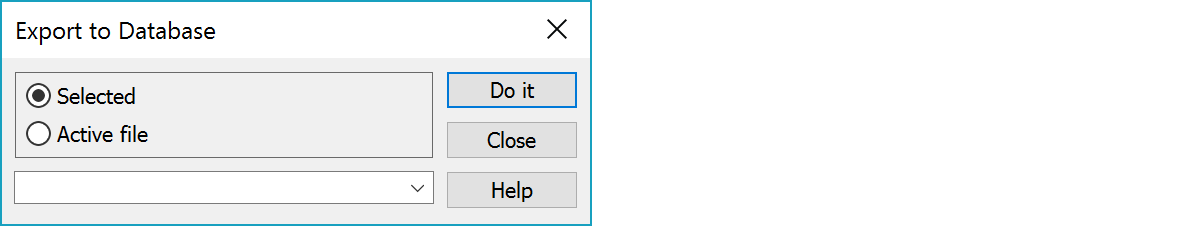
Selects if function handles the whole active element or selected points.
See also Log file.