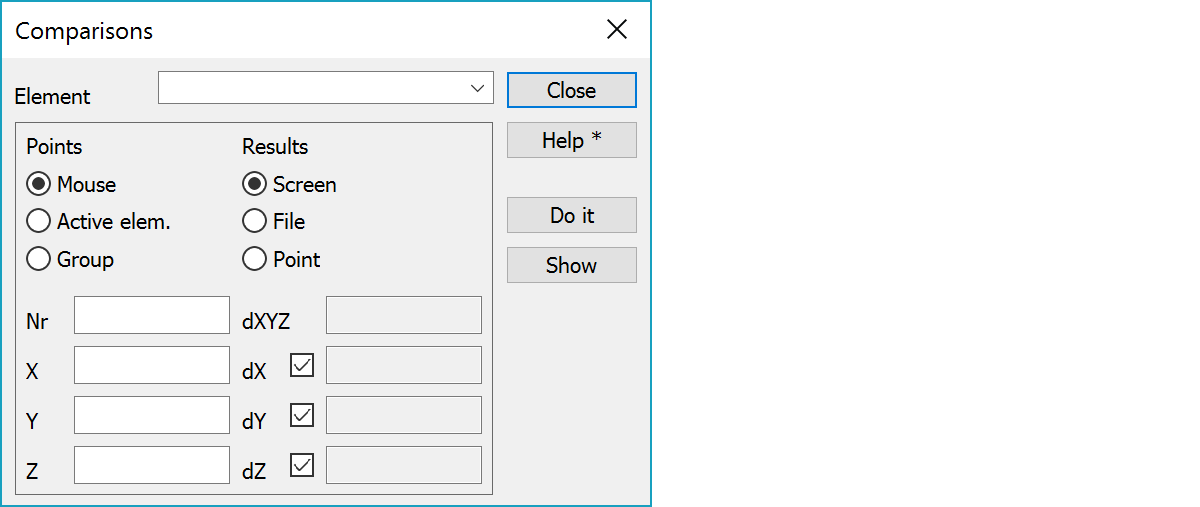
Using selected element to calculate differences. Differences will be shown immidiately in the dialog and in graphics using the current settings.
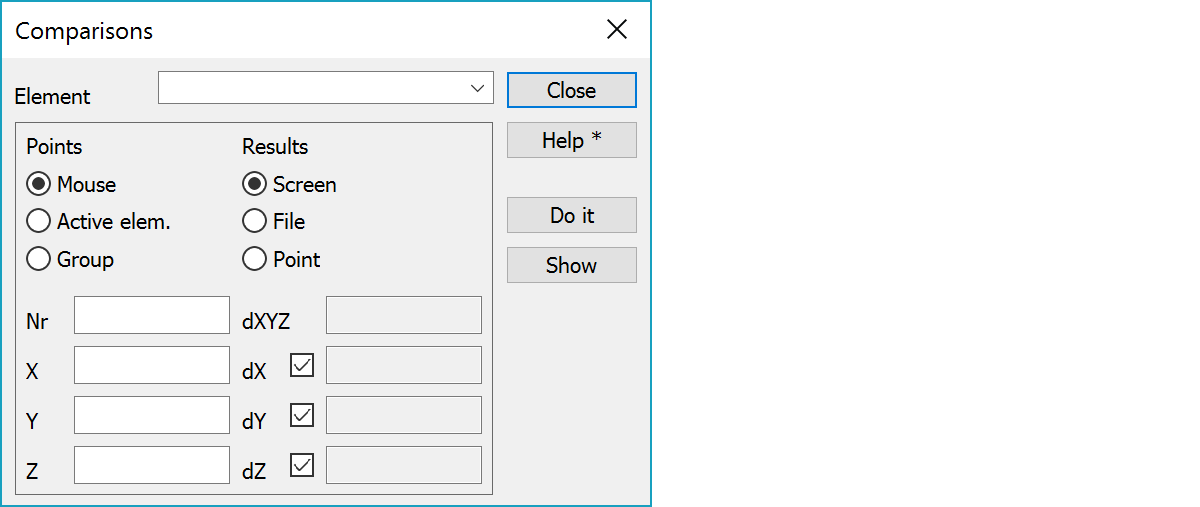
Select element from the list.
There are there ways to define the points:
Mouse - Select point using different point selection methods.
Active file - While active file will be calculated.
Group - Points in the group will be calculated.
Results can be shown/saved:
Screen - Difference will be shown in the dialog.
File - Differences will saved in text file. They are also shown in the graphics.
Point - Differences will be saved as point attributes. They are also shown in the graphics.
Data of the calculated point: point number and XYZ-coordinates.
Coordinate differences for the measured point.
Dxyz - Lenght of the error vector be selected components (Dx, Dy, Dz).
Dx, Dy, Dz - Components of the error vector.
You can select which components are used in calculation. Other components are set to zero.
Calculation, when selection method is either active file or group.
Shows result file information. This data is copied to calculation result file, when the dialog is closed.
There are some special settings related to this function.
Number of decimals in coordinate errors in result file.
See also: Using special settings